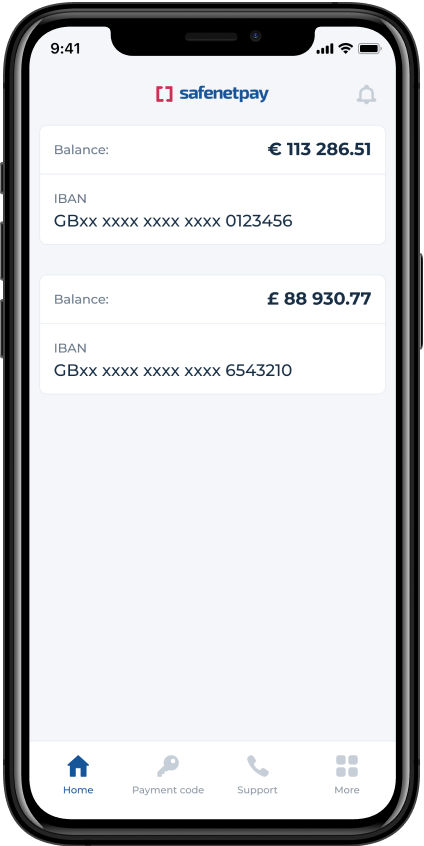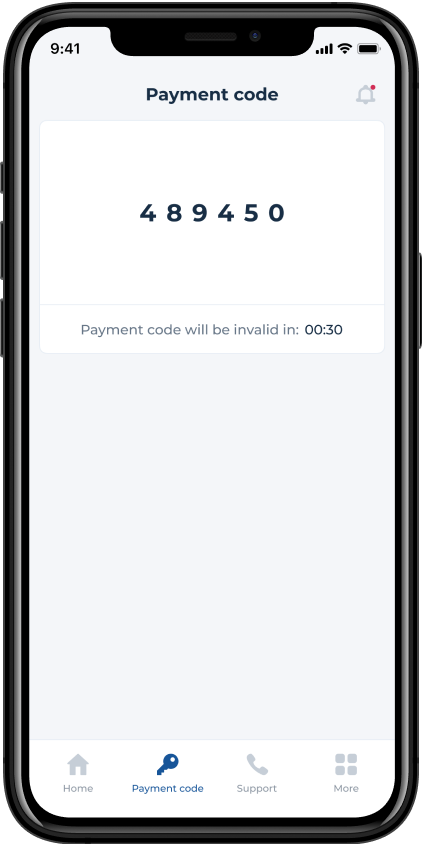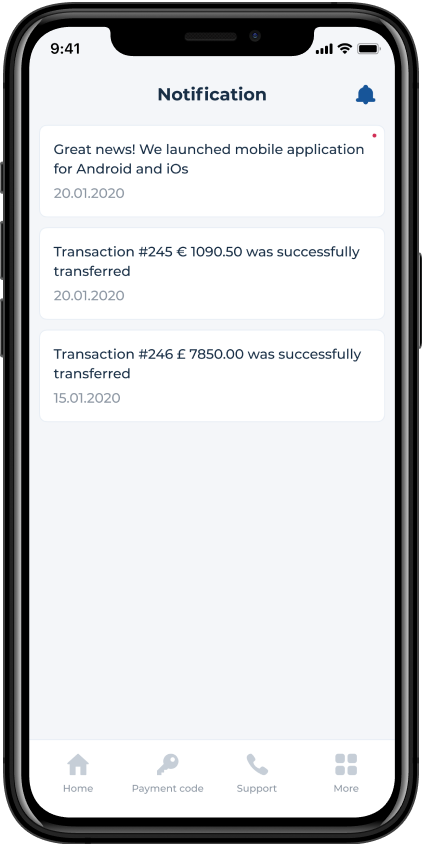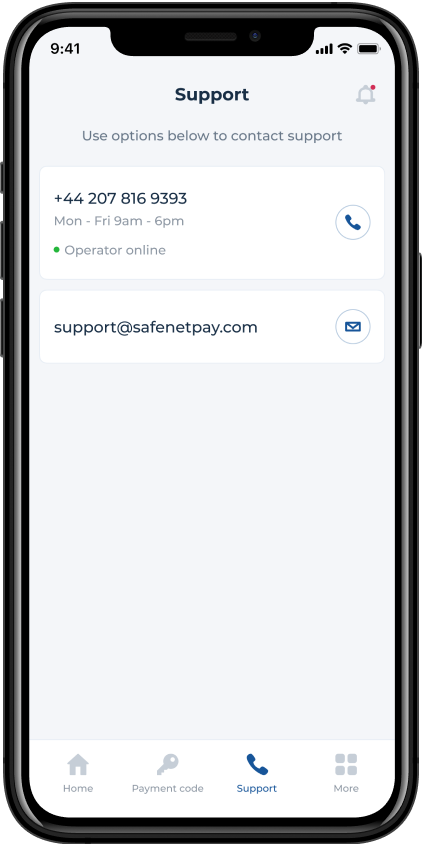Today, we are very excited to introduce our new mobile app that lets you manage your account through the comfort of your phone! Here are some of the feature you can find in this release:
Bank account details and balances
View all of your local and international account details and balances in one place
Instant confirmations
Get instant payment codes straight to your mobile
Get the latest news and offers
Get instant notifications, latest updates and news
How to use
- Download the app from Google Play or Apple App store
- Log on to your web account, select "Mobile application' menu from the right sidebar and get 16 digit activation code
- Activate your app by entering the 16 digit activation code and set up your PIN
Your app is ready to be used!
To initiate a payment through the app:
- Go to your web account and initiate a payment as you normally do
- When prompted, use the payment code from your app
- Submit the payment within set time, and you are done!