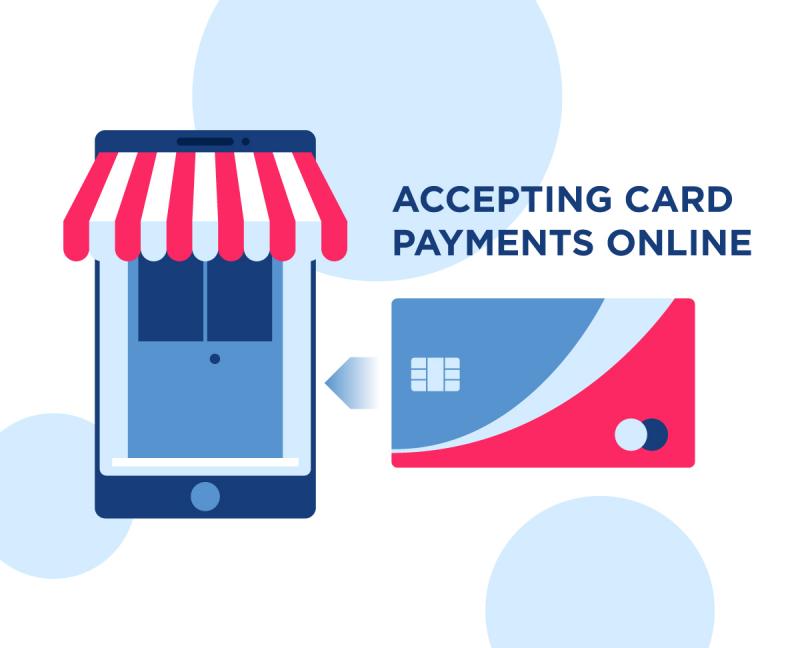
Perhaps the most exciting change taking place for both shoppers and business owners right now, is the shift from long, tiring shopping trips to buying things with just a few clicks online. In celebration of this move to a more hassle-free retail experience, we put together this guide to help small businesses accept card payments online.
There is a constant stream of good news for those who are set-up to sell goods on the Internet – by 2040 it is predicted that 95% of purchases will be made online.
So, how do you go about preparing your business for this change in consumer behaviour? We recommend one of two ways, which we’ve gone into detail about below.
Before we go any further, let’s clarify what ‘merchant account’ means. So, what exactly is a merchant account? It’s the type of bank account that businesses can use to accept payments in more than one way. For example, most businesses use their merchant accounts to accept debit card payments as well as credit card ones. Although debit and credit cards are near enough the same thing, they are classed as different types of payment methods when it comes to merchant accounts.
A merchant account is solely used to process payments and is not the same as a regular business bank account, which allows you to do everyday banking like set-up Direct Debits and transfer money to other people. You will need a regular business bank account as well as a merchant account, so that you can receive and spend funds. Think about the merchant account as the part of your online store that collects the money and your normal business account as the part that stores your money – and most importantly, allows you to withdraw it!
Once you have your merchant account, you will need to choose a payment gateway. So, what is a payment gateway? A payment gateway allows customers to type in their card details and personal information securely, when ordering from your website or app. It protects their data and once they’ve completed the checkout process, the payment gateway will check to see if there is enough money on their card, to pay for the item or service they’re about to buy from you. If there are insufficient funds, the payment gateway will reject their purchase, saving your business the hassle of shipping goods that you haven’t been paid for.
If you’re hoping to copy the biggest and best, you may have asked yourself, ‘What payment gateway does Shopify, Amazon, Wix or Uber use?’. Most online retailers use popular gateways, whilst some larger e-commerce retailers use their own branded gateway.
Now we’re clear on what they are, we can answer the following question: ‘How do merchant accounts and payment gateways work together?’. So, the payment gateway will communicate with your merchant account and if the customer completes their transaction, the money will land in your merchant account and you can confidently ship the goods or move to the next step in delivering what the customer has ordered.
Important points to remember: In between the day-to-day running of your business and home life, you will need to factor in some one-off admin time to set-up both the merchant account and the payment gateway.
Once each part is in place, you will need to get both elements ‘talking to each other’ or connected. Your payment gateway and merchant account providers are likely to have a step-by-step guide for how to get this done.
To save time, you could go with an all in one payment provider, who will take care of both the merchant account and the payment gateway set-up. The payment provider you choose will be your ‘one stop shop’ and there will be no need to research or configure the merchant account and payment gateway separately.
Some providers, like ourselves here at Safenetpay, offer you a regular business bank account, a merchant account and a payment gateway all in one place, making the process even easier.
Important points to remember:
All in one providers usually charge you less to use the service, compared with separate charges from merchant account providers and payment gateways.
This option is quicker to set up than Option 1. Some of the benefits of a unified system are as follows.
Your customers normally get a better checkout experience with an all in one provider, who will offer customers a payment form that is quicker to complete than it would be if you were using separate systems.
Having one gateway keeps internal processes simpler and cheaper, because your need to hire a web developer will be greatly reduced with the support of the all in one service. You will save time and money on processes like issuing refunds, administering user accounts and coding to fix errors or manage APIs. You are also likely to cut down on the amount of money you lose due to fraudulent transactions too, as most of these services add an extra layer of fraud protection, flagging payments that are suspicious. We work with major credit card providers and security systems to automatically check for fraud whilst managing all other parts in your online sales process – namely, your merchant and business accounts as well as your payment gateway.
It is also important to check whether or not a provider will allow you to receive payments from anywhere in the world. We may be biased here, but feel it’s worth mentioning that Safenetpay’s foreign exchange rates are typically four times lower than rates offered by UK high street banks!
Choosing the right option (1 vs. 2, above) will largely depend on how much money your business is already taking in and how many orders you have to fulfill. If you’ve been tracking your sales and/or forecasting future ones, it will be easier to get a true idea of the cost, because you will be asked these kinds of questions when searching for quotes or looking up price lists on providers’ websites.
Providers often structure their fees around the three broad options below, although bear in mind other factors that may affect pricing:
1. Pay as you go: Setup fee + transaction fee
2. Fixed monthly: Set monthly fee up to a threshold of transaction numbers (so, the more sales you make, the more you will pay)
3. Monthly fee + transaction fee
The additional factors to look out for can include:
Watch out for another blog in this series where we go into more detail on the various factors that could affect how much you pay per transaction.
Setup fee: £20 - £50
Transaction fee: 10p – 30p per transaction
% monthly sales volume: 1.9% - 4.0%
Summary
Before you commit to anything, here is a checklist outlining the main things to consider when choosing the best way to accept card payments online:
1. What is the contract term?
2. What are the costs?
3. What are the optional add-ons?
4. What fraud protection is offered?
5. What cards are accepted?
6. What currencies can they accept?
Choosing a provider is an important decision and essential to online business success. Whichever route you decide to take ensure you make purchasing a simple and intuitive experience for your customer.
To find out more, read our Guide to Online Payment Systems, for information on growing your online business.